Payroll
2020 Review of CheckMark Payroll
Oct. 14, 2020
![CheckMark[1]](/wp-content/uploads/sites/2/2020/10/CheckMark_1_.5f73849c6706e.png)
CheckMark Payroll
800-444-9922
From the 2020 reviews of professional payroll systems.
CheckMark Payroll is part of CheckMark’s suite of accounting and payroll applications currently available to U.S. and Canadian companies. CheckMark applications work on both Windows and Mac operating systems and is designed to be deployed on-premise. Though CheckMark Payroll integrates with other CheckMark applications, it is designed to be used as a stand-alone payroll solution.
CheckMark Payroll is best suited for small businesses, though it can also be used by accounting firms that offer payroll services to their clients.
CheckMark payroll supports an unlimited number of employees and companies at no additional cost, with after-the-fact payroll capability included in the application. The main navigation screen is divided into three sections; Setup, Payroll, and Reports, with a variety of options available for each area. Users can also access system features from the drop-down menu at the top of the screen.
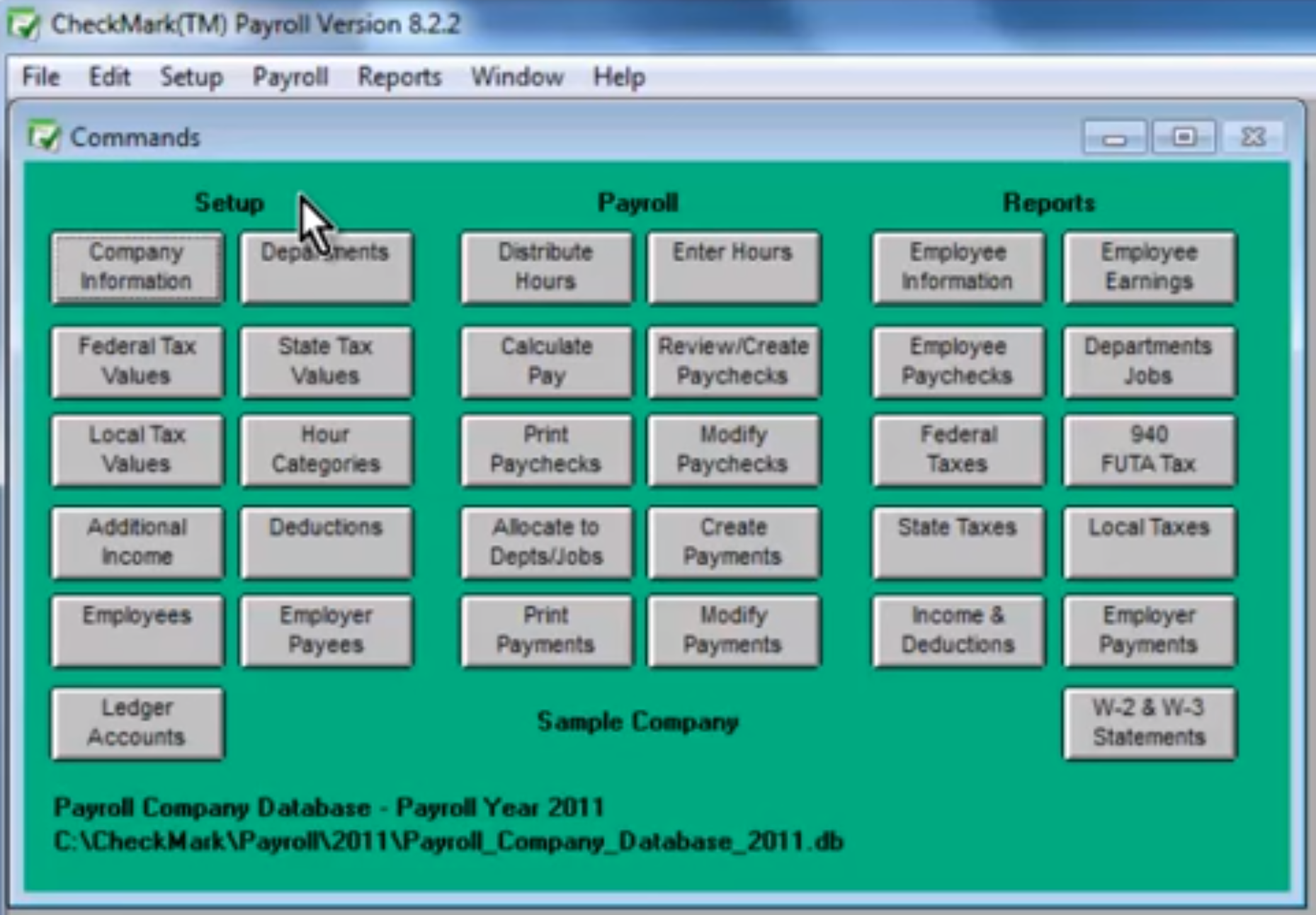
Click for larger image: The CheckMark Payroll main screen is divided into three sections; Setup, Payroll, and Reports.
CheckMark Payroll supports up to 12 different hour categories that can be used for employees that are paid hourly, with pre-defined categories included in the application. In addition, users can track both sick and vacation hours for all employees. The application supports both regular paychecks as well as direct deposits, and users have the option to import hours from timekeeping applications or enter hours manually or by using a grid-style spreadsheet which speeds up the entry process for those entering payroll data for a large number of employees. There is also an additional income option available for companies that pay employees outside of their regular pay such as commissions or tips. In addition, users can track any additional information using one of the several user-defined fields included in the application.
Checkmark Payroll offers tax tables for all 50 states and U.S. territories, with tables updated frequently throughout the year. All necessary federal tax forms such as IRS Form 940, 941, 943, W-2, and W-3 can be printed on both pre-printed forms and blank paper. The application also supports e-filing of W-2s and W-3s, as well as state filing where allowed.
CheckMark Payroll offers numerous payroll related reports including employee information reports such as wage and tax information, employee earnings reports which include an earnings register and hours register as well as a check summary, and various tax summary reports. All CheckMark Payroll reports can be viewed on screen, printed, saved as a text file, or exported to Microsoft Excel for customization if desired.
CheckMark Payroll allows users to import time from numerous timekeeping software applications using Excel or a text file format. CheckMark Payroll also integrates with other CheckMark applications such as Multiledger, CheckMark’s accounting application. In addition, CheckMark Payroll offers easy integration with numerous third-party accounting applications including QuickBooks.
One of CheckMark’s biggest drawbacks is the lack of a portal that employees can use to view paystubs and other information. CheckMark does offer add-on HR services that are designed for small businesses, offering an HR support center, an employee handbook wizard, and access to essential HR documents. In addition, there is a time and attendance solution available that tracks employee time online including PTO, with a scheduling option available as well. The time tracking feature also includes a mobile app for both iOS and Android smart phones and tablets.
CheckMark Payroll users can access help from within the application, with additional help resources available from the CheckMark website including a complete user’s manual, which can be downloaded or accessed online. A completely searchable knowledge base is also available from the CheckMark Payroll website, and users also have access to brief, online tutorials that provide step-by-step assistance with both the data conversion process as well as complete application setup. CheckMark Payroll currently offers two levels of product support: Professional, which includes 90 minutes of support, and Priority, which includes up to 300 minutes of support along with the exclusive use of a toll-free telephone number that is available only to Priority subscribers. Users can also opt to access product support via email or fax if desired.
CheckMark Payroll is best suited for small businesses, and it’s also a good fit for accounting firms that process payroll for clients. Currently CheckMark Payroll is available in two editions: CheckMark Payroll Pro, which runs $429 per year, while CheckMark Payroll+ is $499 and offers more comprehensive support options. Both plans offer access to all program fixes and updates, including updated tax tables. Those interested in CheckMark Payroll can try the system out for up to 60 days at no cost.
2020 Overall Rating: 4.5 Stars
Strengths:
- Supports unlimited companies and employees
- Includes after-the-fact payroll capability
- Supports unlimited pay runs
Potential Limitations:
- Does not offer a cloud-based application
- Does not offer an employee portal
- No mobile app
